에드몬드옵틱스는 당사 웹사이트의 기능과 콘텐츠를 최적화하고 개선하기 위해 쿠키를 사용합니다.‘OK’ 버튼을 클릭하면 전체 쿠키 정책에 동의하게 되며,‘세부 정보 표시’ 버튼을 클릭하면 더 자세한 정보를 확인할 수 있습니다.당사는 수집된 쿠키를 통해 제공되는 정보를 판매하지 않으며 해당 정보는 사용자 경험을 개선하는 용도로만 사용됩니다.
- 필요한 쿠키는 페이지 탐색과 같은 기본 기능을 활성화하여 사용할 수 있는 웹사이트를 만들고 해당 웹사이트 영역을 안전하게 액세스하도록 돕습니다. 이 웹사이트는 이러한 쿠키없이 적절하게 작동할 수 없습니다.
- Cookiebot1이 공급자에 대해 자세히 알아보기CookieConsentStores the user's cookie consent state for the current domain
- Google2이 공급자에 대해 자세히 알아보기
이 공급자가 수집하는 일부 데이터는 개인화 및 광고 효과 측정을 위한 것입니다.
rc::aThis cookie is used to distinguish between humans and bots. This is beneficial for the website, in order to make valid reports on the use of their website.rc::cThis cookie is used to distinguish between humans and bots. - LinkedIn1이 공급자에 대해 자세히 알아보기li_gcStores the user's cookie consent state for the current domain
- LiveChat2이 공급자에 대해 자세히 알아보기__lc_cid웹사이트의 채팅 박스 기능을 목적으로 필요로 함.__lc_cst웹사이트의 채팅 박스 기능을 목적으로 필요로 함.
- edmundoptics.com
eogo.edmundoptics.com
radar.cloudflare.com3__cf_bm [x3]This cookie is used to distinguish between humans and bots. This is beneficial for the website, in order to make valid reports on the use of their website. - eogo.edmundoptics.com1BIGipServer#Used to distribute traffic to the website on several servers in order to optimise response times.
- sealserver.trustwave.com
www.edmundoptics.co.kr4AWSALB [x2]Registers which server-cluster is serving the visitor. This is used in context with load balancing, in order to optimize user experience.AWSALBCORS [x2]Registers which server-cluster is serving the visitor. This is used in context with load balancing, in order to optimize user experience. - service.mtcaptcha.com3jsVThese cookies are used to secure the website from unwanted bots and automated scripts and help verify human users.mtv1ConfSumhttps://www.mtcaptcha.com/faq-cookie-declarationmtv1Pulsehttps://www.mtcaptcha.com/faq-cookie-declaration
- www.edmundoptics.co.kr3.AspNetCore.Antiforgery.#Helps prevent Cross-Site Request Forgery (CSRF) attacks..AspNetCore.Mvc.CookieTempDataProviderPreserves the visitor's session state across page requests.UMB_SESSIONStores domain prefix to determine whether it holds https or http URL properties.
- Cookiebot
- 선호하는 쿠키는 웹사이트가 귀하가 선호하는 언어나 귀하가 사는 지역과 같이, 행동하고 보이는 방법을 변경하는 정보를 기억하도록 웹사이트를 활성화합니다.
- LiveChat1이 공급자에 대해 자세히 알아보기__oauth_redirect_detectorAllows the website to recoqnise the visitor, in order to optimize the chat-box functionality.
- Livechat1이 공급자에 대해 자세히 알아보기@@lc_auth_token:3b0f44ba-5eb5-4bb1-a9e1-2214776a186b미결
- LiveChat
- 통계 쿠키는 익명으로 정보를 수집하고 보고하여 방문자가 웹사이트로 상호 작용하는 방법을 이해하도록 웹사이트 소유자를 돕습니다.
- Convert Insight5이 공급자에 대해 자세히 알아보기conv_variationsThis cookie is used by the website’s operator in context with multi-variate testing. This is a tool used to combine or change content on the website. This allows the website to find the best variation/edition of the site._conv_rThis cookie is used as a referral-cookie that stores the visitor’s profile – the cookie is overwritten when the visitor re-enters the website and new information on the visitor is collected and stored._conv_sThis cookie contains an ID string on the current session. This contains non-personal information on what subpages the visitor enters – this information is used to optimize the visitor's experience._conv_sptestThis cookie contains an ID string on the current session. This contains non-personal information on what subpages the visitor enters – this information is used to optimize the visitor's experience._conv_vThis cookie is used to identify the frequency of visits and how long the visitor is on the website. The cookie is also used to determine how many and which subpages the visitor visits on a website – this information can be used by the website to optimize the domain and its subpages.
- Google5이 공급자에 대해 자세히 알아보기
이 공급자가 수집하는 일부 데이터는 개인화 및 광고 효과 측정을 위한 것입니다.
_ga [x2]Registers a unique ID that is used to generate statistical data on how the visitor uses the website._ga_# [x3]Used by Google Analytics to collect data on the number of times a user has visited the website as well as dates for the first and most recent visit. - Livechat1이 공급자에 대해 자세히 알아보기_livechat_has_visitedIdentifies the visitor across devices and visits, in order to optimize the chat-box function on the website.
- Convert Insight
- 마케팅 쿠키는 웹사이트에 걸쳐 방문자를 추적하기 위해 사용됩니다. 이 의도는 개인 사용자와 관련되어 있고 연계되어 있으며 게시자와 타사 업체 광고주를 위해 더 관심이 있는 광고를 표시하는 것입니다.
- Meta Platforms, Inc.4이 공급자에 대해 자세히 알아보기_fbp [x2]Used by Facebook to deliver a series of advertisement products such as real time bidding from third party advertisers.lastExternalReferrerDetects how the user reached the website by registering their last URL-address.lastExternalReferrerTimeDetects how the user reached the website by registering their last URL-address.
- Convert Insight1이 공급자에 대해 자세히 알아보기conv_randThis cookie is used by the website’s operator in context with multi-variate testing. This is a tool used to combine or change content on the website. This allows the website to find the best variation/edition of the site.
- Google8이 공급자에 대해 자세히 알아보기
이 공급자가 수집하는 일부 데이터는 개인화 및 광고 효과 측정을 위한 것입니다.
_gcl_au [x2]Used by Google AdSense for experimenting with advertisement efficiency across websites using their services.IDE광고의 유효성을 측정하기 위한 목적으로 광고주의 광고 중 하나를 보거나 클릭한 후 웹사이트 사용자의 행동을 등록 및 보고하고 사용자에게 표적 광고를 제시하기 위해 Google DoubleClick에 사용됨.test_cookie사용자의 브라우저가 쿠키를 지원하는지 여부를 확인하는 데 사용됨._gatUsed to send data to Google Analytics about the visitor's device and behavior. Tracks the visitor across devices and marketing channels._gidUsed to send data to Google Analytics about the visitor's device and behavior. Tracks the visitor across devices and marketing channels.NID재유입 사용자의 기기를 식별하는 고유의 ID를 등록함. 이 ID는 표적 광고를 위해 사용됩니다.pagead/1p-user-list/#Tracks if the user has shown interest in specific products or events across multiple websites and detects how the user navigates between sites. This is used for measurement of advertisement efforts and facilitates payment of referral-fees between websites. - LinkedIn2이 공급자에 대해 자세히 알아보기bcookie임베디드 서비스 사용을 추적하기 위해 소셜 네트워크 서비스인 LinkedIn에 사용됨.lidc임베디드 서비스 사용을 추적하기 위해 소셜 네트워크 서비스인 LinkedIn에 사용됨.
- Marketo1이 공급자에 대해 자세히 알아보기_mkto_trk방문자의 행동과 웹사이트 상호 작용에 관한 데이터를 포함함. 이는 웹사이트가 이메일을 통해 방문자를 추적할 수 있도록 하는 이메일 마케팅 서비스인 Marketo.com과 관련하여 사용됩니다.
- Usercentrics GmbH1이 공급자에 대해 자세히 알아보기1.gifUsed to count the number of sessions to the website, necessary for optimizing CMP product delivery.
- Wisepops17이 공급자에 대해 자세히 알아보기__tld__ [x2]Used to track visitors on multiple websites, in order to present relevant advertisement based on the visitor's preferences.wisepops [x2]웹사이트의 팝업 광고 컨텐츠 문구에 사용됩니다. 쿠키는 동일한 동일한 광고를 의도한 것 이상으로 홍보하지 않도록 보장할 뿐만 아니라 방문자에게 어떠한 광보를 보여줘야 할지를 결정합니다.wisepops_props [x2]웹사이트의 팝업 광고 컨텐츠 문구에 사용됩니다. 쿠키는 동일한 동일한 광고를 의도한 것 이상으로 홍보하지 않도록 보장할 뿐만 아니라 방문자에게 어떠한 광보를 보여줘야 할지를 결정합니다.wisepops_session [x2]웹사이트의 팝업 광고 컨텐츠 문구에 사용됩니다. 쿠키는 동일한 동일한 광고를 의도한 것 이상으로 홍보하지 않도록 보장할 뿐만 아니라 방문자에게 어떠한 광보를 보여줘야 할지를 결정합니다.wisepops_visitor [x2]Used in context with pop-up advertisement-content on the website. The cookie determines which ads the visitor should be shown, as well as ensuring that the same ads does not get shown more than intended.wisepops_visits [x2]웹사이트의 팝업 광고 컨텐츠 문구에 사용됩니다. 쿠키는 동일한 동일한 광고를 의도한 것 이상으로 홍보하지 않도록 보장할 뿐만 아니라 방문자에게 어떠한 광보를 보여줘야 할지를 결정합니다.wisepops_session_idUsed in context with pop-up advertisement-content on the website. The cookie determines which ads the visitor should be shown, as well as ensuring that the same ads does not get shown more than intended.wisepops_session_landing_urlUsed in context with pop-up advertisement-content on the website. The cookie determines which ads the visitor should be shown, as well as ensuring that the same ads does not get shown more than intended.wisepops_session_referrerUsed in context with pop-up advertisement-content on the website. The cookie determines which ads the visitor should be shown, as well as ensuring that the same ads does not get shown more than intended.wisepops-pageview_idUsed in context with pop-up advertisement-content on the website. The cookie determines which ads the visitor should be shown, as well as ensuring that the same ads does not get shown more than intended.wisepops-uses-attentionUsed in context with pop-up advertisement-content on the website. The cookie determines which ads the visitor should be shown, as well as ensuring that the same ads does not get shown more than intended.
- YouTube21이 공급자에 대해 자세히 알아보기#-#Used to track user’s interaction with embedded content.__Secure-ROLLOUT_TOKEN미결iU5q-!O9@$Registers a unique ID to keep statistics of what videos from YouTube the user has seen.LAST_RESULT_ENTRY_KEYUsed to track user’s interaction with embedded content.LogsDatabaseV2:V#||LogsRequestsStoreStores the user's video player preferences using embedded YouTube videonextIdUsed to track user’s interaction with embedded content.remote_sidNecessary for the implementation and functionality of YouTube video-content on the website.requestsUsed to track user’s interaction with embedded content.ServiceWorkerLogsDatabase#SWHealthLogNecessary for the implementation and functionality of YouTube video-content on the website.TESTCOOKIESENABLEDUsed to track user’s interaction with embedded content.VISITOR_INFO1_LIVE유튜브 비디오가 통합된 페이지 상에서 사용자의 대역폭을 추정함.YSC사용자가 시청한 유튜브 동영상에 관한 통계를 보관하기 위해 고유의 ID를 등록함.ytidb::LAST_RESULT_ENTRY_KEYStores the user's video player preferences using embedded YouTube videoYtIdbMeta#databasesUsed to track user’s interaction with embedded content.yt-remote-cast-availableStores the user's video player preferences using embedded YouTube videoyt-remote-cast-installed내장된 유튜브 비디오를 사용해 사용자의 비디오 플레이어 환경 설정을 저장함.yt-remote-connected-devices내장된 유튜브 비디오를 사용해 사용자의 비디오 플레이어 환경 설정을 저장함.yt-remote-device-id내장된 유튜브 비디오를 사용해 사용자의 비디오 플레이어 환경 설정을 저장함.yt-remote-fast-check-period내장된 유튜브 비디오를 사용해 사용자의 비디오 플레이어 환경 설정을 저장함.yt-remote-session-app내장된 유튜브 비디오를 사용해 사용자의 비디오 플레이어 환경 설정을 저장함.yt-remote-session-name내장된 유튜브 비디오를 사용해 사용자의 비디오 플레이어 환경 설정을 저장함.
- Meta Platforms, Inc.
- 분류되지 않은 쿠키는 개별 쿠키의 제공 업체와 함께 분류 중인 절차에 있는 쿠키들입니다.
- Google1이 공급자에 대해 자세히 알아보기
이 공급자가 수집하는 일부 데이터는 개인화 및 광고 효과 측정을 위한 것입니다.
_gcl_ls미결 - Livechat1이 공급자에 대해 자세히 알아보기3b0f44ba-5eb5-4bb1-a9e1-2214776a186b:state미결
- Google
이 사이트 작업에 대해 엄격하게 할 필요한 경우, 법으로 장치에 쿠키를 저장할 수 있도록 명시합니다. 모든 기타 유형의 쿠키의 경우, 귀하의 허가가 필요합니다.
이 사이트는 다른 유형의 쿠키를 사용합니다. 일부 쿠키는 저희 페이지에 표시된 타사 업체 서비스에 의해 배치됩니다.
언제든지 웹사이트의 쿠키 선언 란에서 동의 여부를 변경하거나 철회할 수 있습니다.
어떤 회사이며 어떻게 연락해야 하는지, 개인정보보호방침에 따라 어떻게 개인 정보를 처리하는지에 대해 알아보세요. 동의 사항에 관해 문의하실 때 귀하의 동의 ID를 말씀해 주십시오.

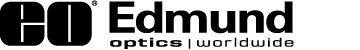











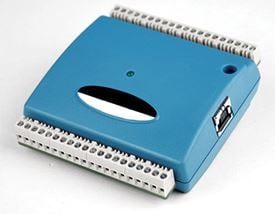
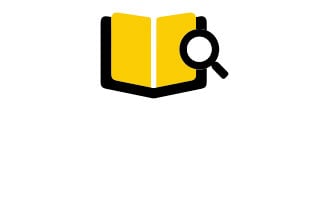






















본사 및 지사별 연락처 확인하기
견적 요청 도구
재고 번호 입력 필요
Copyright 2023, 에드몬드옵틱스코리아 사업자 등록번호: 110-81-74657 | 대표이사: 앙텍하우 | 통신판매업 신고번호: 제 2022-서울마포-0965호, 서울특별시 마포구 월드컵북로 21, 7층 (서교동, 풍성빌딩)